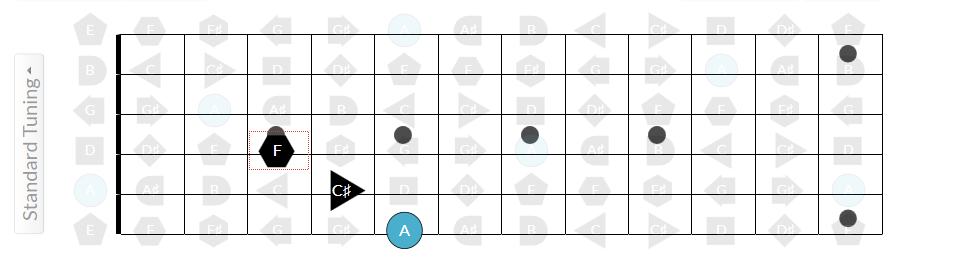Use the interactive fretboard to explore notes, chords, scales and arpeggios on the guitar!
To get started, either type a note (e.g. “C”), chord (e.g. “C Major”), or scale (e.g. “C Major Scale) into the search box and the interactive fretboard will show you all of the notes and intervals belonging to your chord or scale:
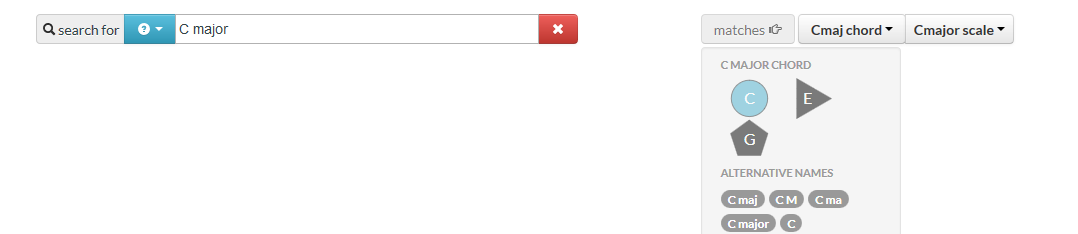
Alternatively, you can choose from the list of options when composing a search by clicking the blue button next to the search bar:
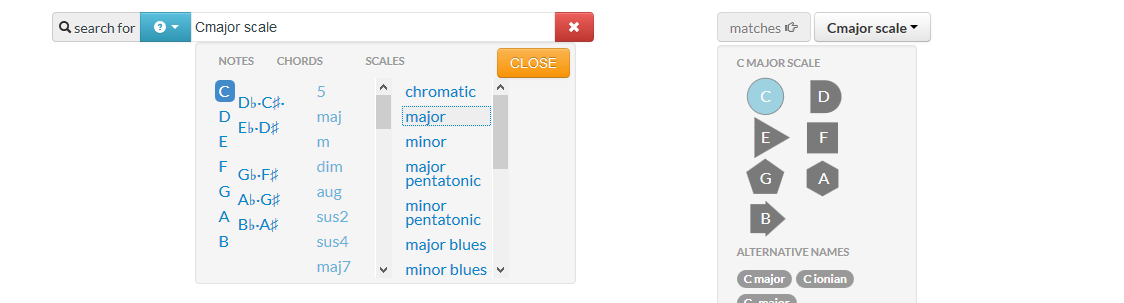
The ‘matches’ section (to the right of the search box) displays important information relating to your chord/scale, including the notes, intervals, and any alternate names.
The fretboard will display a match for your chord or scale in all positions of the fretboard. You can also transpose chords by clicking the ‘Transpose’ button (or the left and right arrow buttons) above the fretboard:
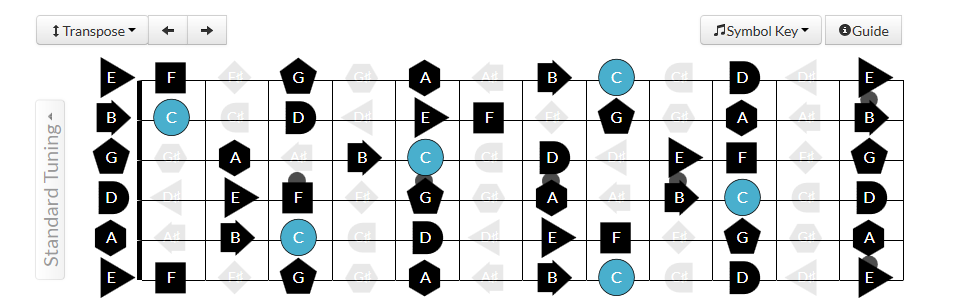
If you want test combinations of notes directly on the fretboard, just clear the fretboard (by clicking the red X button next to the search bar), then click on the notes you are interested in. If the notes match an existing chord or scale, this will be highlighted on the fretboard: